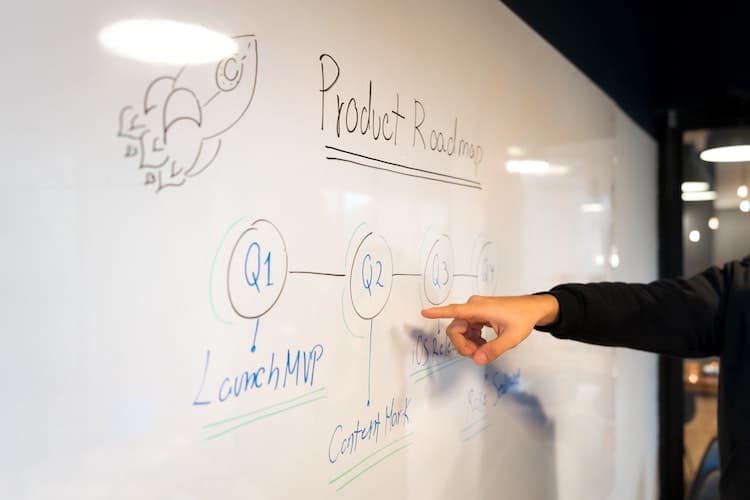Well, you probably ended up on this page because you googled something like “best product roadmap tools”, so you probably have some expectations about us writing about what we consider to be the best product roadmap tools on the market.
Well guess, what you are in luck! You’ve found what will be the first in a series of articles on finding the best product roadmap tools for you and your situation.
We are going to start this series off by giving you an overview of the tools on the market place and then doing hands on use cases for each tool in the market place.
And if you are one of those dolts less sophisticated users still using spreadsheets and slide decks to build software product roadmaps, hopefully we can change your ways.
The Benefits of Product Roadmap Tools
Engaging User Experience: Using spreadsheets and presentations to create roadmaps is less than ideal as managing the layout is challenging in order to display all the info you need as you are constantly:
- Narrowing/widening so they accommodate the length of the text.
- Recreating notes over and over again .
The best product roadmap tools ensure a pleasant experience and deliver a visually appealing document.
Highlight Priorities: Creates a culture of alignment with your business’s goals by providing people in your organization with knowledge of the company’s visions and directions so they understand their responsibilities as well as the “why” behind it. This and facilitates making tactical decisions. The best product roadmap toosl help you figure out which features to prioritize and make these priorities clear to the rest of the team.
Time Efficiency: Using spreadsheets and presentation software to crafting a roadmap usually involves lots of time spent on formatting (and reformatting). All of the best product roadmap tools allow you to customize views by:
- Drag-and-drop various elements
- Set up lanes, themes, and containers
- Organize and updated your roadmaps quickly
- Easily solicit and include feedback
Streamlines organizational communications: As you can share and control document access, the best product roadmap tools allow you to control which teams see which versions of the roadmaps, so you avoid overloading people with information that is irrelevant to their work responsibilities.
Product Roadmap Tool Functionality
When attempting to select the best product roadmap tools for your organization, it is important that you have an idea of the basic functionalities you should be considering. Also as a product manager, you should know that there is always going to be a balance between simplicity and feature overload and that 80% of users, including you, are going to use a very limited range of functions (The product management irony here should not be lost on any of you. We’ve broken up typical product roadmap tool functionality into those related to core product roadmap management tasks, project management and system administration, so you have some idea of what you should be looking for when evaluating these tools:
Core Product Roadmap Functionality
- Pre made and customizable templates
- Different types of roadmaps types
- Different views (Boards/Swim lanes/Custom)
- Report Generation
- Prioritization Features
- Scoring
- Cross-Functional Collaboration
- Drag & Drop Interface
- Customizable
- Feedback gathering
- User Stories
Project/Product Management Functionality
- Kanban Boards
- Gantt Charts
- Backlogs
- Scheduling
- Task management and status tracking
- Milestones
System Administration
- Access Permission/Control/Sharing(internal and external)
- Team Collaboration
- Integrations
- Handles attachments
- Backups
- Import/export data
- Mobile & Desktop Versions
As you review the different tools on the market, the one thing you will notice is that some of them are strictly product roadmap tools while others are morphing into product/project management platforms. As to whether or not this is an appropriate choice for your organization, you’ll have to make that final decision for yourself.
We have listed the products below in alphabetical order and as we do an in depth teardown on each product, we will expand on our descriptions and findings.
Aha!
Aha! offers a range of software development tools, including Aha Roadmaps, a product roadmap tool that allows users to build simple, yet visually appealing roadmaps. It excels at capturing ideas using its voting-based ideas portal, allowing you to prioritize what will have the most considerable impact.
Users have the option of:
- Creating their own roadmap template
- Customizing a roadmap from a library of templates
Customize roadmaps with the drag and drop interface to:
- Show/hide initiatives, release milestones, progress, color bars by type or status, and more.
- Move goals, features, and releases,
Highlight some of the products being built,
Product Management Features:
- Track progress and see how close you are to hitting objectives.
Sharing Functionality:
- Share your roadmaps as web pages,
- Add them to dashboards, presentations,
- Export them as .png or .pdf files.
Additional Features and Functionality
- Roadmap templates
- Allows for voting on ideas
- Drag-and-Drop Interface
- Work Prioritization
- Dependencies
- Roadmap Collaboration
- Capacity Planning
- Progress Tracking
- Progress Reports
- Automations
Airfocus
Airfocus is a comprehensive product management platform that includes a product roadmap tool roadmapping. It is designed to focus on outcomes by allowing you to solve the right problems by using an outcome-based roadmap.
Functionality includes:
- Roadmap building
- Build roadmaps quickly using an easy-to-use roadmap builder with an intuitive drag-and-drop interface.
- Consolidation of multiple roadmaps into a single portfolio view. Users can roll up various roadmaps into a single source of truth to foster cross-functional collaboration
- Sharing of custom roadmaps via secure URLs and exports.
- Prioritization tools
- Has algorithmic scoring that visually maps your tasks by priority, helping managers make better decisions. This RICE scoring function helps prevent feature bias, while ‘Priority Poker’ feature helps democratize decision-making between team members.
- Once you insert data, the software calculates your priorities and guide you towards your goals.
- Creation of custom prioritization framework which allows you to frame your decision-making process into a conversation everyone can join.
- This lets product managers evaluate strategic items and opportunities based on a custom defined set of value and effort criteria to solve the right problems.
- Visualize strategic items by seeing what gives your customers and company the most value.
Release Management:
- See strategy executed in an adjustable timeline view
- Create/visualize dependencies between your roadmap items in order to minimize operating risk, ensuring a smooth process for everyone involved.
- Plan around corporate objectives and milestones
Feedback Management
- Keep multi channel product feedback organized in one organized inbox and turn it into helpful insights.
- Link feedback to problems in order to generate insights and discover opportunities to inform your roadmap
- Update your customers and close the feedback loop
Additional Features
- Includes Kanban boards, Gantt roadmaps, and priority charts.
- Multiple Users and Contributors
- Unlimited Viewers
- Export Options
- Custom Permissions
- Real-Time Communication
- Integrates with Zapier, Trello, Asana, GitHub, Jira, and MS Planner
Airtable
On first blush, I honestly couldnt figure out what the hell this was used for. They have raised like $600 million, so I’m probably the moron here. According to Wikipedia, Airtable is a spreadsheet-database hybrid, with the features of a database but applied to a spreadsheet. The fields in an Airtable table are similar to cells in a spreadsheet, but have types such as ‘checkbox’, ‘phone number’, and ‘drop-down list’, and can reference file attachments like images.
They seem to have a product roadmap template you can use and the platform is supposed to be good for roadmapping with powerful filtering, sorting, and grouping, giving you the freedom to arrange your work just the way you like
Airtable’s biggest selling features seem to be that you can import your product roadmap spreadsheet to transform into a product roadmap base.
Asana
Asana is a work flow management tool, so it is not specialized to product management, but rather provides a few product management templates you can use:
- Agile product roadmap
- Product development roadmap
- UX roadmap
- Scrum roadmap
- Feature launch roadmap
Features
- Custom Templates
- Tasks and Subtasks
- Custom Fields
- Automations
- Export Options
- Permission and Privacy Controls
- Integration with popular tool
- Available on mobile platforms
Bitrix
Bitrix24 is a seems to be a product that attempts to replace every piece of software in a company( CRM/project management/contact center website builder) tool with a product roadmapping features, including customizable pre-made roadmap templates. Has a 100% free version with unlimited users, but is limited to one project
Offers three product roadmap views:
- Timeline
- Kanban
- Calendar
- You can switch between views and assign each view to different parts of your team, communicate with them via instant messaging and work chats, and track the time every one of them needs to complete the assigned work.
- Allows you to track project parts, make them dependent on each other, visualize steps, add milestones, assign statuses, and move tasks through stages.
External Sharing
- Roadmaps can be shared with external users so gather feedback from stakeholders.
Additional Features
- Customizable Templates
- Workflow Automation
- Work Reports
- Time Tracking
- Project Workgroups
- Mobile Tasks
- External Sharing
- Group Chats
- Data Export
- Integrations
Canny
Canny’s strength as a roadmap tool is that it is good for collecting product roadmap feedback from stake holders to manage expectations for important stakeholders including customers. By capturing feedback from customers and teammates in a dedicated feedback tool, you can analyze it, determine which features are most requested, and implement the ones that fit with your product strategy into a product roadmap.
The platform allows you to:
- Rate feedback by impact
- Segment and score and prioritize features on your roadmap
- Customize prioritization scoring for different roadmaps.
- Track feature statuses to stay on top of work.
- Automatically follow up with customers about new feature releases
Key Features
- Roadmap Customization Features
- Feature Segmentation
- Roadmap Prioritization
- Reporting Dashboard
- Stakeholder Follow-Ups
- Integration with Zapier, Zendesk, ClickUp, and Jira
Clickup
ClickUp is a multi function product management tool claims to replace Asana, Monday.com and Jira (I wonder who financed this thing…) but honestly, I find their website so god damn confusing, I am having trouble understanding why anyone would use the product to being with.
Some claim that its product roadmap functionality is one of the most intuitive tools on the market, allowing you to create strategy documents, add goals and targets, collect inputs, gather feedback from stakeholders, create timelines, set priorities, track the progress of each task item, customize roadmaps to different audiences, but if I am overwhelmed by their website, what should I be expecting from the product.
I’ve been advised that rather than wasting time on creating templates from scratch, make use of the customizable roadmap templates which allow you to create as many fields as you want for each product roadmap and give them a deeper context: key contacts, milestones, costs, set due dates, attach documents, add comments, and keep everything in one place, nice and convenient.
Craft
Craft.io is an actual product management platform rather than a project management system. It seems they have attempted to combine strategy, ideas and feedback, roadmaps, prioritization, progress tracking, and team collaboration in one simple to use platform.
Roadmapping Functionality
- Connect strategy to execution with views that allow you to visualize how objectives and key results/KPIs relate to specific features.
- Status monitoring: Get an instant snapshot of progress status, feature completion, and how features connect to OKRs. Benefit from a dedicated collaboration space to communicate status updates to team members.
- Customized stakeholder views: Share tailored views with stakeholders to get buy-in, communicate updates, and bring clarity to your product decisions.
Documenting Product Strategy
- Provide additional context to help stakeholders understand the rationale behind decisions.
- Items created in the strategic inputs section can be connected to epics, stories, and other items within Craft.io, enabling you to get the full picture when optimizing strategy, planning, and prioritization.
Prioritization Functionality
- Has Weighted Shortest Job First (WSJF) , reach/impact/confidence/effort (RICE) and Must have/Should have/Could have/ Won’t have (MoSCoW) prioritization frameworks.
- Each framework’s algorithm automatically calculates item scores based on your chosen criteria, saving time and effort.
- Create your own prioritization model
Specification Management
- Write high quality specs using a preset template or from scratch.
- Streamline visual collaboration with UX/UI and marketing teams.
- Insert wireframes to specs, add annotations, gather feedback, and collaborate all without leaving the Editor.
Capacity Planning
- Direct integration with the product backlog increasing capacity planning accuracy
- Provides a constant top-level view of team member availability – even as sprint estimates shift or features evolve.
- Multi-dimensional planning: Evaluate resource availability and allocation across multiple teams and different capabilities. Create custom fields to reflect individual teams (such as Front-End and Back-End) and combine with story points to instantly calculate available resources across the organization.
- Instant capacity assessment: Simulate how resource adjustments will affect overall capacity planning.
Feedback Portal
- Collects/consolidates ideas and feedback
- Organizes ideas and feature requests from inside and outside the organization.
- Let users vote and comment to show you what really matters to them.
- Make informed decisions based on insights
- Tag and sort ideas and feedback to see patterns.
- Use insights to make more informed product decisions.
- Send ideas to planning views to become epics, features, and stories.
Favro
Favro is “collaborative” planning app for SaaS and live games companies. According to its website, favro provides functionality related:
Team & Planning Boards
- Build a flexible view with many team or planning boards in one place.
- Has 4 building blocks to organize anything from the simplest team workflow to entire enterprises.
- Favro Cards: used in a multitude of ways: writing, content creation, goals, OKRs, tasks, attachments. Teams can communicate and provide real-time feedback directly on the Cards.
- Favro Boards: The work described on a Card often involves multiple teams with their own workflows. Therefore a card can exist on multiple Favro Boards facilitating cross-team collaboration. Boards can be configured by the teams themselves to adapt to any style of planning and management. The Cards on the Board can be viewed in various ways such as Kanban, sheet or timeline view.
- Favro Collections: Favro Boards can exist in multiple Favro Collections. Collections are a single-screen aggregation of multiple Boards organized for teams to see what they need in order to focus on their own work. The goal of Collections is to drive overall alignment and remove the requirement for complex enterprise program and portfolio tools.
- Favro Relations: With the ability to have Cards on multiple Boards and Boards within multiple Collections, as well as links, dependencies, and work breakdowns, Favro Relations show how your company actually interacts and provide natural navigation between all horizontal teams and all vertical levels of the organization.
A task, goal or user story can be shared between different teams and managers by living on several boards at the same time.
Sheets and Databases
Roadmaps & Scheduling
Documentation
Automation
- Build specialized automations that suit your team’s needs.
Integrations
- Import from your old tools
- Integration with Slack, Zapier, GitHub, Jira, Dropbox, and More
Drawbacks
- Favro offers no pre-made templates
- Has a single roadmap interface you can, of course, customize.
- Lacks task prioritization features but boasts darn good integrations to make up for these drawbacks.
Key Features
- Roadmap Board
- Automated Workflows
- Task Dependencies
- Task Statuses
- Milestones
- Product Backlog
- Cross-Team Collaboration
- External Sharing
- File Attachments
Hygger
Hygger is a product management platform with an integrated roadmapping tool that provides for the following features/functionalities:
- Timeline: Create comprehensive and accurate timelines to set the right project start.
- Tasks Lists: Use traditional tasks lists to organize your work. Design their view for your needs by using custom fields.
- Kanban boards: Visualize your custom workflows by using Kanban boards. Make your team’s collaboration transparent and aligned.
- Sprint boards: Move your tasks into sprint boards for continuous project’s improvement.
Swimlanes: Use swimlanes to highlight the most important tasks on the board. - WIP limits: Set WIP limits to reduce multitasking and task switching, and provide predictable project delivery.
- Value/Effort Matrix: Choose the winning tasks on Value/Effort priority chart. Define big bets, filter out time sinks and maybes.
- Weighted Scoring: Define your current strategic criteria, score tasks and pick out the right ones from the top of the list.
- Prioritization: Score your features using the popular prioritization techniques that consider four core metrics: Reach, Impact, Cost and Ease.
Additional functionality:
- Unlimited Projects, Boards, and Tasks
- Roadmap Templates
- Task Import
- Color-Coded Tasks
- Tasks Grouping
- Progress Tracking
- Roadmap Sharing
- Integrations with Jira Software, GitHub, and Intercom
Infinity
A workflow management tool that includes product management tools that provide product roadmap functionality
Infinity’s product roadmap template provides a map of features and functionalities that you’re planning to add to your product and the general time frame necessary to develop them. You can preview and organize features with maximum flexibility and customize them to line up with the product vision and keep everyone from your product team on the same page.
The template allow you to:
- Lay out the product strategy
- Help stakeholders /team understand the product vision,
- Define the product goal and the requirements to achieve it
- Prioritize features by importance and effort,
- Track development status and progress.
Infinity’s Features
- Different Data Views
- Columns: A Kanban board is a great choice for anyone who wants to track their tasks, projects, and progress in a more visual way, and have all data displayed at a glance.
- Table: condensed view is ideal for creating formulas, databases, etc.
- Calendar: Organize and manage any time-sensitive items you might be working with, including meetings, events, and important dates.
- Gantt: Create and visualize timelines for long-term projects, as well as capture start and end dates in one simple view. Great for project planning.
- List: Gives you a quick overview of all tasks.
- Form: Create custom forms, share them with people outside of Infinity, or embed them on your website to collect data straight into Infinity.
- Custom Item Attributes
- Multiple Data Customization Options
- Workflow Automation
- Multiple Integrations
- Zapier: Allows you connect Infinity to over 3,000 different apps and tools.
- Trello: you can import all of your data from Trello straight into Infinity.
- CSV: Import and export all of your data in CSV format into Infinity.
- Clockify: Track productivity and how many hours you need for a certain task or a project.
- API: Allows you to build your own integrations
Lucidspark
From the makers of Lucidchart, Lucidspark is a product roadmapping tool that includes a whiteboard
Functionality
- Interactive whiteboard: Host dynamic brainstorming sessions on an intuitive canvas. Collect ideas, organize thoughts, and pick the best course of action to keep your project moving forward. Then take the next step and turn insights into action
- Breakout Boards: Improve collaboration sessions by splitting up into smaller groups to work on breakout boards. When you’re done, present your work to the larger group and automatically sync it all back to the main board.
- Voting: Tally votes on ideas, visualize the results, and group ideas by number of votes. It’s a quick way to highlight trends and pinpoint the ideas with the most potential
- Timer: Built-in timer shows the countdown on everyone’s screens so you can keep things moving.
- Template library: Frameworks for everything from user journey mapping to sprint planning.
- Multiple Integrations: Integrates with Azure DevOps Cloud, Slack, Smartsheet, and several other tools.
Monday.com
A workflow management tool that allows for building roadmaps and outline milestones in a visual timeline.
Multiple Views
- Kanban, Calendar, Timeline, Gantt, map, form, workload, and main views transform data so you can see it the way you want to from colorful and complex to basic and muted.
- Use Timeline and Gantt views to track projects and make sure you’re meeting deadlines successfully.
- Teams see their work in Calendar view to make sure that they’ve distributed initiatives throughout the month and year.
- Kanban view helps teams map out tasks and sprints.
Collaboration
- Co-edit in real-time, instantly share comments, and drag and drop your text without disrupting your team members.
- Embed monday.com boards, dashboards, videos, and more directly into workdocs. Every component is automatically synced and updated as you work.
Integrations
- Automatically bring your data from multiple tools into monday.com
ProdPad
Combine the power of objective-based lean roadmapping with comprehensive idea, experimentation, and user feedback management
Lean product roadmapping
- The intuitive drag & drop interface of our lean roadmap builder makes it easy to act on feedback as you test and validate your lean product roadmap.
Prioritization
- ProdPad pulls in data from a variety of platforms to build support and evidence for ideas in your backlog.
- Store everything from customer feedback to user stories as you develop your ideas into viable product specs.
- Figure out what to work on next in your product backlog
- Discover the most compelling ideas as your groom and manage your product backlog.
- Priority Chart shows you your backlog as “idea dots” on an impact vs. effort chart to find high impact ideas, identify problem areas and weigh up ideas against each other.
Goals communication
- Communicate priorities on simple, color-coded initiatives.
- Each initiative holds as much detail as you want – stick to high-level details or start pulling in product ideas from your backlog as you build out the initiative.
Sharing
- Control who sees your product roadmap
- Share your roadmap without giving away sensitive information.
- Publish multiple versions to help you control the details each audience sees.
- All roadmaps are presentation ready
Productboard
Productboard is a product management platform with product roadmapping functionality and allows for:
Agile roadmaps & release plans
Group product features by release, sprint, broad time horizons, or now/next/later buckets. Track feature dependencies to mitigate risks.
Timeline-based roadmaps
- Plan toward important date-based milestones.
- Decide what each team will be working on and get everyone aligned.
Communicate high-level timelines with stakeholders
- Share roadmap with customer facing-teams that don’t need to know specifics on dates.
Tailor roadmap presentations
- Tailor roadmaps for every audience with leadership, company, delivery, and customer focused roadmaps.
Roadmunk
Roadmunk is a dedicated roadmap planning software that has more than 35 templates in 4 categories: product, project, marketing and technology. It allows you to:
Customize timeline view
- Choose between a timeline or swimlane visualization
- Create multiple roadmap views from one data set
Prioritize what to build next
- Use collected feedback to create product ideas rooted in real user needs.
- Create relationships between initiatives, set key dates, visualize completion status, give access to stakeholders, and deliver solutions that align with your business and your vision.
- Choose from two built-in prioritization templates or create your own weighted scoring framework to surface high-impact ideas
Capture customer feedback
- Manage feedback in one organized place
- Capture feedback from a myriad of tools and apps Roadmunk integrates with—chat boxes, emails, Salesforce,
Present a boardroom-ready roadmap
- Promote a product idea to your roadmap and commit to making it happen.
- Communicate your strategy using Roadmunk’s simple and powerful roadmapping
- Export shareable, crystal-clear roadmaps to URL, PNG and HTML
Integrations
- Connect your high-level strategy with day-to-day planning by syncing your data seamlessly between Roadmunk and Jira.
- Synchronize work items and field data from Azure DevOps into a Roadmunk roadmap.
Trello
Trello is a project management application with a Kanban board-style product roadmap tool. It uses a card based system allows for every single part of your task can be managed, tracked, and shared with teammates.
Trello lets you customize these project boards any way you want, track progress at any stage, tackle your product goals with ease, and use them to communicate with your team members and get feedback on each feature.
Key Features
- Multiple Boards
- Customizable Cards and Board Buttons
- Power-Ups
- Task Priorities
- Checklists
- Workflow Automation
- Real-Time Updates
- Charts, Visuals, and Metrics
- Integration with Slack, Google Drive, GitHub, Corrello, and Calendar
- Sync Across All Devices
Wrike
On the project management end of the spectrum, Wrike is aimed at a range of industries, so it can feel a little overwhelming at first.
The platform visualizes your roadmap as a Gantt chart by default, but you can change this to a list or Kanban view.
As projects and tasks can show up in different locations at once, so relevant members of each team can have access. But it falls short when you want to share your roadmaps, as access is limited, and you are limited in terms of how much detail you add to your actual roadmap.